Website security requires vigilance in all aspects of website design and usage. This introductory article won’t make you a website security guru, but it will help you understand where threats come from, and what you can do to harden your web application against the most common attacks.
Just keep an eye on this article and get amazing ideas for website security with Pritish Kumar Halder.

What is website security?
The Internet is a dangerous place! With great regularity, we hear about websites becoming unavailable due to denial-of-service attacks, or displaying modified (and often damaging) information on their homepages. In other high-profile cases, millions of passwords, email addresses, and credit card details have been leaked into the public domain, exposing website users to both personal embarrassment and financial risk.
Purpose
The purpose of website security is to prevent these (or any) sorts of attacks. The more formal definition of website security is the act/practice of protecting websites from unauthorized access, use, modification, destruction, or disruption.

Design effort
Effective website security requires design effort across the whole of the website in your web application, the configuration of the web server, your policies for creating and renewing passwords, and the client-side code. While all that sounds very ominous, the good news is that if you’re using a server-side web framework, it will almost certainly enable “by default” robust and well-thought-out defense mechanisms against a number of the more common attacks.
Website security threats
This section lists just a few of the most common website threats and how they are mitigated. As you read, note how threats are most successful when the web application either trusts, or is not paranoid enough about the data coming from the browser.
Cross-Site Scripting (XSS)
XSS is a term used to describe a class of attacks that allow an attacker to inject client-side scripts through the website into the browsers of other users. Because the injected code comes to the browser from the site, the code is trusted and can-do things like send the user’s site authorization cookie to the attacker.
The XSS vulnerabilities are divided into reflected and persistent, based on how the site returns the injected scripts to a browser.
- A reflected XSS vulnerability occurs when user content that is passed to the server is returned immediately and unmodified for display in the browser. Any scripts in the original user content will be run when the new page is loaded.
- A persistent XSS vulnerability occurs when the malicious script is stored on the website and then later redisplayed unmodified for other users to execute unwittingly.
SQL injection
SQL injection vulnerabilities enable malicious users to execute arbitrary SQL code on a database, allowing data to be accessed, modified, or deleted irrespective of the user’s permissions. A successful injection attack might spoof identities, create new identities with administration rights, access all data on the server, or destroy/modify the data to make it unusable.
Cross-Site Request Forgery (CSRF)
CSRF attacks allow a malicious user to execute actions using the credentials of another user without that user’s knowledge or consent.
This type of attack is best explained by example. John is a malicious user who knows that a particular site allows logged-in users to send money to a specified account using an HTTP POST request that includes the account name and an amount of money.
Other threats
Common attacks/vulnerabilities include:
Clickjacking
In this attack, a malicious user hijacks clicks meant for a visible top-level site and routes them to a hidden page beneath. This technique might be used, for example, to display a legitimate bank site but capture the login credentials into an invisible <frame> controlled by the attacker.
Denial of Service (DoS)
DoS is usually achieved by flooding a target site with fake requests so that access to a site is disrupted for legitimate users. The requests may be numerous, or they may individually consume large amounts of resource (e.g., slow reads or uploading of large files).
Directory Traversal (File and disclosure)
A malicious user attempts to access parts of the web server file system that they should not be able to access. This vulnerability occurs when the user is able to pass filenames that include file system navigation characters (for example, ../../). The solution is to sanitize input before using it.
File Inclusion
Usually a user is able to specify an “unintended” file for display or execution in data passed to the server. When loaded, this file might be executed on the web server or the client-side (leading to an XSS attack). The solution is to sanitize input before using it.
Command Injection.
This attack allows a malicious user to execute arbitrary system commands on the host operating system. The solution is to sanitize user input before it might be used in system calls.
A few key messages
Almost all of the security exploits in the previous sections are successful when the web application trusts data from the browser. Whatever else you do to improve the security of your website, you should sanitize all user-originating data before it is displayed in the browser, used in SQL queries, or passed to an operating system or file system call.
Few other concrete steps you can take are:
- Use more effective password management. Encourage strong passwords. Consider two-factor authentication for your site, so that in addition to a password the user must enter another authentication code (usually one that is delivered via some physical hardware that only the user will have, such as a code in an SMS sent to their phone).
- Configure your web server to use HTTPS and HTTP Strict Transport Security (HSTS). HTTPS encrypts data sent between your client and server. This ensures that login credentials, cookies, POST requests data and header information are not easily available to attackers.
- Keep track of the most popular threats (the current OWASP list is here) and address the most common vulnerabilities first.
- Use vulnerability scanning tools to perform automated security testing on your site. Later on, your very successful website may also find bugs by offering a bug bounty like Mozilla does here.
- Only store and display data that you need.
Summary
This article has explained the concept of web security and some of the more common threats against which your website should attempt to protect. Most importantly, you should understand that a web application cannot trust any data from the web browser. All user data should be sanitized before it is displayed, or used in SQL queries and file system calls.
Reference
https://developer.mozilla.org/en-US/docs/Learn/Server-side/First_steps/Website_security











Reading your article helped me a lot and I agree with you. But I still have some doubts, can you clarify for me? I’ll keep an eye out for your answers.
Very nice post. I just stumbled upon your blog and wanted to say that I’ve really enjoyed browsing your blog posts. In any case I’ll be subscribing to your feed and I hope you write again soon!
Your article gave me a lot of inspiration, I hope you can explain your point of view in more detail, because I have some doubts, thank you.