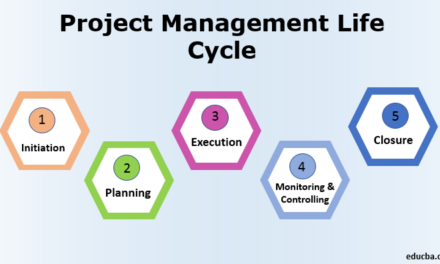Navigating Operating System Selection
In the ever-evolving realm of technology, the choice of an operating system (OS) for your computer can be a perplexing endeavor. With an array of options such as Windows, Mac, and Linux, each offering unique attributes, making an informed decision becomes paramount. This article delves into the intricacies of selecting the optimal OS for your computer, encompassing considerations like computing needs, system requirements, hardware compatibility, security, and support.
- Defining Your Computing Needs and Preferences
Understanding Your Priorities: Tailoring your OS selection to your computing requirements and preferences lays the foundation for an informed choice. Identifying the need for user-friendliness, processing power, storage capacity, or a specific interface guides your decision-making process.
- Exploring the Operating System Landscape
Unveiling OS Options: Delve into the realm of operating systems by exploring the three primary categories: Windows, Mac, and Linux. Each holds distinct advantages – Windows for its compatibility, Mac for seamless integration with Apple products, and Linux for its flexibility, catering to creative professionals, developers, and power users.
- Compatibility Assessment: System Requirements and Hardware
Harmonizing with Hardware: Evaluating system requirements and hardware compatibility ensures optimal performance. Aligning your computer’s specifications with the OS’s prerequisites regarding processor power, memory, and storage prevents compatibility issues. Assessing compatibility with hardware components like the processor and graphics card is equally crucial.
- Prioritizing Security and Support
Focusing on Security: Security considerations play a pivotal role in OS selection. Recognize that all OSs possess vulnerabilities, but certain ones are recognized as more secure. Alongside security, evaluate the level of support and updates offered by the OS provider to address vulnerabilities and offer assistance in case of issues.
- Hands-On Evaluation: Trial Before Commitment
Trial for Informed Choice: Before finalizing your selection, engage in hands-on evaluation by trying out the OS. Utilize trial versions or demonstrations to gain firsthand experience of the OS’s functionality on your computer. This practice provides insights into the user experience, aiding your decision-making process.
Conclusion: Empowering Your Computer with the Ideal OS
Selecting the perfect operating system for your computer may seem like a complex task, but employing a systematic approach streamlines the process. By acknowledging your computing requisites, researching OS alternatives, assessing compatibility, emphasizing security and support, and experiencing the OS through trials, you can make an informed decision. This empowers you to enhance your computer’s performance, efficiency, and security, aligning it seamlessly with your technological needs.
Author’s Insight: Pritish Kumar Halder
With a fervent commitment to demystifying intricate technological choices, Pritish Kumar Halder bridges the gap between complexity and practicality. His insights provide a roadmap to unlocking the full potential of your computer through a judicious operating system selection.